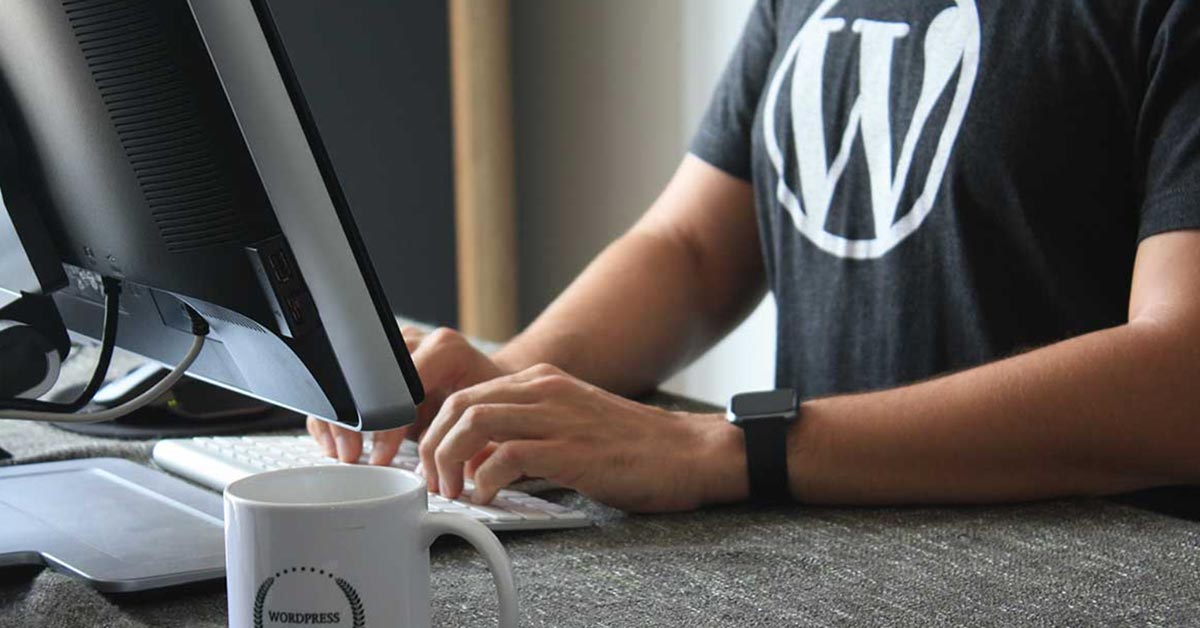Imagine a world in which your computer desktop has a minimalist, pristine background, your files are perfectly named and easy to find, and you have useful file folders that actually have the files you were looking for! In honor of Clean Out Your Computer Day, here are a few tips to help you organize your digital world and get your computer running more smoothly!
1. Declutter Your Desktop
Our desktops are always the most cluttered area of our computers. They are a catch-all for files that don’t yet have a home, like screenshots, duplicate files, or digital sticky notes. First things first, go through all these files and drag those that serve no purpose (aside from taking up memory) and move them into the trash. To make sure your desktop stays tidy and organized, here’s a few tips:
- Don’t use the Desktop as your default save location. Instead, save all your new files to your “Downloads” folder.
- Use your desktop as a temporary working area and only save files to your Desktop for as long as you need them. For instance, your Desktop is a convenient place to save files while you’re working on them, but once you’ve completed the task or project, move those files to the folder they belong to.
- Backup your computer. It makes it much easier deciding which files or documents to delete if you know you’ve backed-up your computer’s data to a physical hard drive.
2. Empty Your Downloads Folder
When was the last time you looked through your Downloads Folder? If it’s been a while, chances are it’s packed full of unnecessary files, like images, memes, screenshots, media files, and documents. Over time, these files can accumulate and take up a lot of memory on your computer. Drag files you no longer need into the trash and delete them. If there are files in there you can’t make a decision on right now, make a “To Be Sorted” folder and move those items into there for a later day.
3. Delete Useless Apps
Do you have apps on your computer that you downloaded and never opened? Or gave up on years ago but it’s still installed on your computer? If there’s an app on your computer that doesn’t bring joy or value to your life, delete it. You’ll be amazed at how much storage you can clear up.
4. Organize Your Files & Folders
Now that you’ve sorted through your digital clutter, it’s time to organize the files you are keeping into folders. You have documents for work, school, personal, as well as videos and photos, but these files should be kept separate. The system of organization you choose is totally up to you, but the best way to start is to create large, main folders and organize them by category, like “Personal,” “Work,” ”School,” or “Finances.” Once you have all your files in the appropriate main folder(s), you can now take your organizing a step further and create sub-folders within each main folder. For example, organize your videos based on dates taken or school work by class or subject. Once you’ve done organizing your files into the proper homes, create a universal naming system and stay consistent so you can always find what you need quickly and conveniently.